معرفی خطاها در سرور های HP (سری پنجم)
خطاهای سری 11xx, 16xx, 17xx
Series Error Message 1100, 1600, 1700
در سری پنجم مقالات مرور پیام ها و خطاهای (Error Post) سرور های HP به مرور خطاهایی با سری اعداد 1100,1600,1700 میپردازیم که بصورت خودکار توسط Self test دستگاه نمایش داده میشوند. برخی از پیامها فقط جنبه اطلاعاتی داشته و هیچ خطایی را نشان نمیدهد. تمام پیغام ها و بوق قبل از بارگیری سیستم عامل دستگاه رخ میدهد. از این رو یک سرور فقط کدهایی را تولید و نمایش می دهد که متناسب با پیکربندی BIOS و سخت افزار های نصب شده روی همان دستگاه میباشد.
برای نمایش خطاهای سرور باید صفحه نمایش کار کند. در صورت عدم نمایش تصویر به کد بوق های اعلامی از سوی سرور جهت عیب یابی گوش دهید. همچنین میتوان پیغام ها را نیز از داخل ILO دستگاه مشاهده نمود.
توجه: سرور های سری HP Proliant BL p-Class بلندگو بیپ ندارند بنابراین خروجی صدای بوق ندارند.
هشدار: برای جلوگیری از بروز مشکلات احتمالی سخت افزار یا سیستم عامل ، همیشه خطاهای سرور (Error) و اطلاعات هشدار را در مستندات سرور HP قبل از حذف، جایگزینی یا اصلاح بخوانید و علت را بررسی کنید. زیرا پس از حذف مستندات راهی برای دسترسی به خطاهای پاک شده وجود ندارد.
پیغام ها به صورت مرتب در زیر اورده شده جهت یافتن سریع تر کد خطا از ویژگی جستجو در مرورگر خود استفاده نمایید.
در صورتی که سرور HP شما به خطایی برخورده که باعث ایجاد نگرانی و یا عدم کارکرد صحیح شما شده میتوانید با کارشناسان فنی ما تماس گرفته و مشکل خود را در کوتاه ترین زمان ممکن از طریق تلفنی و یا حضوری پیگیری و برطرف نمایید.
1600 Series Error Messages
|
Error Message:
|
1609 – The server may have a failed system battery.
Some configuration settings may have been lost and restored to defaults.
|
|
Audible Beeps:
|
None
|
|
Possible Cause:
|
Real-time clock system battery has lost power.
|
|
Action:
|
Replace the system RTC battery (or add external battery)
NOTE: The system will lose its configuration everytime AC power is removed (when the system is unplugged from AC power source) and this message displays again if a battery failure has occurred. However, the system will function and retain configuration settings if the system is connected to the AC power source.
Refer to server documentation for moreinformation. If you have just replaced the system battery, disregard this message.
|
|
Error Message:
|
1610-Temperature Violation Detected – Waiting 5 Minutes for System to Cool
|
|
Audible Beeps:
|
None
|
|
Possible Cause:
|
The ambient system temperature exceeded acceptable levels
|
|
Action:
|
Lower the room temperature.
|
|
Error Message:
|
1610-Temperature Violation Detected – Waiting 5 Minutes for System to Cool
…Press Esc key to resume booting without waiting for the system to cool.
WARNING: Pressing Esc is NOT recommended as the system may shutdown unexpectedly.
|
|
Audible Beeps:
|
None
|
|
Possible Cause:
|
The ambient system temperature exceeded acceptable levels.
|
|
Action:
|
Lower the room temperature.
|
|
Error Message:
|
1611-CPU Zone Fan Assembly Failure Detected. Either…
…the Assembly is not installed or multiple fans have failed in the CPU zone.
|
|
Audible Beeps:
|
None
|
|
Possible Cause:
|
Required cooling fans are missing or not spinning.
|
|
Action:
|
|
|
Error Message:
|
1611-CPU Zone Fan Assembly Failure Detected.
Single fan failure. Assembly will provide adequate cooling.
|
|
Audible Beeps:
|
None
|
|
Possible Cause:
|
Required cooling fan is not spinning.
|
|
Action:
|
Replace the failed fan to provide redundancy, if applicable.
|
|
Error Message:
|
1611-Fan Failure Detected
|
|
Audible Beeps:
|
2 short
|
|
Possible Cause:
|
Required fan is not installed or spinning.
|
|
Action:
|
|
|
Error Message:
|
1611-Fan x Failure Detected (Fan Zone CPU)
|
|
Audible Beeps:
|
2 short
|
|
Possible Cause:
|
Required fan is not installed or spinning.
|
|
Action:
|
|
|
Error Message:
|
1611-Fan x Failure Detected (Fan Zone I/O)
|
|
Audible Beeps:
|
2 short
|
|
Possible Cause:
|
Required fan is not installed or spinning.
|
|
Action:
|
|
|
Error Message:
|
1611-Fan x Not Present (Fan Zone CPU)
|
|
Audible Beeps:
|
2 short
|
|
Possible Cause:
|
Required fan is not installed or spinning.
|
|
Action:
|
|
|
Error Message:
|
1611-Fan x Not Present (Fan Zone I/O)
|
|
Audible Beeps:
|
2 short
|
|
Possible Cause:
|
Required fan is not installed or spinning.
|
|
Action:
|
|
|
Error Message:
|
1611- Power Supply Zone Fan Assembly Failure Detected. Either…
…the Assembly is not installed or multiple fans have failed.
|
|
Audible Beeps:
|
None
|
|
Possible Cause:
|
Required fans are missing or not spinning.
|
|
Action:
|
|
|
Error Message:
|
1611-Power Supply Zone Fan Assembly Failure Detected.
Single fan failure. Assembly will provide adequate cooling.
|
|
Audible Beeps:
|
None
|
|
Possible Cause:
|
Required fan is not spinning.
|
|
Action:
|
Replace the failed fan to provide redundancy, if applicable.
|
|
Error Message:
|
1611-Primary Fan Failure (Fan Zone System)
|
|
Audible Beeps:
|
None
|
|
Possible Cause:
|
A required fan is not spinning.
|
|
Action:
|
Replace the failed cooling fan.
|
|
Error Message:
|
1611-Redundant Fan Failure (Fan Zone System)
|
|
Audible Beeps:
|
None
|
|
Possible Cause:
|
A redundant fan is not spinning.
|
|
Action:
|
Replace the failed cooling fan.
|
|
Error Message:
|
1612-Primary Power Supply Failure
|
|
Audible Beeps:
|
2 short
|
|
Possible Cause:
|
Primary power supply has failed.
|
|
Action:
|
Replace the power supply.
|
|
Error Message:
|
1615-Power Supply Configuration Error
|
|
Audible Beeps:
|
None
|
|
Possible Cause:
|
The server configuration requires an additional power supply. A moving bar is displayed, indicating that the system is waiting for another power supply to be installed.
|
|
Action:
|
Install the required additional power supply.
|
|
Error Message:
|
1615-Power Supply Configuration Error- A working power supply must be installed in Bay 1 for proper cooling.
System Halted!
|
|
Audible Beeps:
|
None
|
|
Possible Cause:
|
The server configuration requires an additional power supply. A moving bar is displayed, indicating that the system is waiting for another power supply to be installed.
|
|
Action:
|
Install the required additional power supply.
|
|
Error Message:
|
1615-Power Supply Failure, Power Supply Unplugged, or Power Supply FanFailure in Bay X
|
|
Audible Beeps:
|
None
|
|
Possible Cause:
|
The power supply has failed, or it is installed but not connected to the system board or AC power source.
|
|
Action:
|
Reseat the power supply firmly and check the power cable or replace power supply.
|
|
Error Message:
|
1616-Power Supply Configuration Failure-A working power supply must be installed in Bay 1 for proper cooling.
System Halted!
|
|
Audible Beeps:
|
None
|
|
Possible Cause:
|
Power supply is improperly configured.
|
|
Action:
|
Run the server setup utility and correct the BIOS configuration.
|
1700 Series Error Messages
|
Error Message:
|
1700-Slot X Drive Array – Please replace Cache Module Battery Pack…
…Caching will be enabled once the Battery Pack has been replaced and charged.
|
|
Audible Beeps:
|
None
|
|
Possible Cause:
|
The battery needs to be replaced and charged.
|
|
Action:
|
Replace and charge the battery pack.
|
|
Error Message:
|
1700-Slot X Drive Array – Please replace Array Accelerator Battery Pack…
…The Array Accelerator Cache will be enabled once the battery has been replaced and charged.
|
|
Audible Beeps:
|
None
|
|
Possible Cause:
|
The battery needs to be replaced and charged.
|
|
Action:
|
Replace and charge the Array Accelerator battery.
|
|
Error Message:
|
1701-Slot X Drive Array – Please install Cache Module Battery Pack…
…Caching will be enabled once the Battery Pack is installed and charged.
|
|
Audible Beeps:
|
None
|
|
Possible Cause:
|
The battery needs to be installed and charged.
|
|
Action:
|
Install and charge the battery pack.
|
|
Error Message:
|
1701-Slot X Drive Array – Please install Array Accelerator Battery…
…Caching will be enabled once the Battery Pack is installed and charged.
|
|
Audible Beeps:
|
None
|
|
Possible Cause:
|
The battery needs to be installed and charged.
|
|
Action:
|
Install and charge the Array Accelerator battery.
|
|
Error Message:
|
1703 – Slot X Drive Array controller – Memory Self-Test Error – Access to all storagehas been disabled…
…Upgrade to the latest firmware. If the problem persists, replace the Cache Module or Controller.
|
|
Audible Beeps:
|
None
|
|
Possible Cause:
|
The cache module or controller has failed or is experiencing a fault.
|
|
Action:
|
|
|
Error Message:
|
1703 – Slot X Drive Array controller – Memory Self-Test Error – Access to all storagehas been disabled…
…Access to all storage has been disabled. Replace the Array Accelerator daughtercard if this error persists afterrestarting system.
|
|
Audible Beeps:
|
None
|
|
Possible Cause:
|
The cache module has failed or is experiencing a fault.
|
|
Action:
|
Replace the cache module.
|
|
Error Message:
|
1704-Unsupported Virtual Mode Disk Operation – System Halted…
|
|
Audible Beeps:
|
None
|
|
Possible Cause:
|
The operating system currently running does not support virtual DMA service.
|
|
Action:
|
Load or update the device driver appropriate for the operating system.
|
|
Error Message:
|
1705-Slot X Drive Array – Please replace Cache Module Super-Cap…
…Caching will be enabled once the Super-Cap has been replaced and charged.
|
|
Audible Beeps:
|
None
|
|
Possible Cause:
|
The Super-Cap failed to charge.
|
|
Action:
|
Replace the Cache Module Super-Cap. Click here
|
|
Error Message:
|
1705-Slot X Drive Array – Please replace Array Accelerator Super-Cap…
…The Array Accelerator Cache will be enabled once Super-Cap has been replaced and charged.
|
|
Audible Beeps:
|
None
|
|
Possible Cause:
|
The Super-Cap failed to charge.
|
|
Action:
|
Replace the Array Accelerator Super-Cap. Click here
|
|
Error Message:
|
1706-The Extended BIOS Data Area in Server Memory has been Overwritten…
…Smart Array Interrupt 13h BIOS Cannot Continue – System Halted.
|
|
Audible Beeps:
|
None
|
|
Possible Cause:
|
An application has overwritten memory reserved by the Smart Array controller.
|
|
Action:
|
If this occurs when a particular application is loaded, check for an updated version of thatapplication.
|
|
Error Message:
|
1706-Smart Array Controller Extended BIOS Data Area Memory Corrupted…
…Int 13h BIOS Cannot Continue – System Halted.
|
|
Audible Beeps:
|
None
|
|
Possible Cause:
|
An application has overwritten memory reserved by the Smart Array controller.
|
|
Action:
|
If this occurs when a particular application is loaded, check for an updated version of thatapplication.
|
|
Error Message:
|
1707-Slot X Drive Array Controller – Bootstrap NVRAM checksum failed…
…The second line of the message includes one of the following lines of text:
|
|
Audible Beeps:
|
None
|
|
Possible Cause:
|
The Bootstrap NVRAM on the specified Smart Array controller is corrupt or invalid.
|
|
Action:
|
|
|
Error Message:
|
1708-Slot X Drive Array Controller – Bootstrap NVRAM restored from backup. Systemrestart required…
|
|
Audible Beeps:
|
None
|
|
Possible Cause:
|
The specified Smart Array controller Bootstrap NVRAM was restored in one of the followingways:
|
|
Action:
|
|
|
Error Message:
|
1709-Slot X Drive Array – One or more attached drives could not be authenticated asa genuine HP drive…
…Smart Array will not control the LEDs to these drives. Please run ACU or ADU to learn which drives could not bevalidated as genuine.
|
|
Audible Beeps:
|
None
|
|
Possible Cause:
|
One or more physical drives were attached to a non-array controller.
|
|
Action:
|
To determine which drives cannot be validated as genuine, run ACU or ADU.
|
|
Error Message:
|
1710-Slot X Drive Array – Non-Array Controller Drives Detected Warning: possibledata loss may occur…
…Physical drive(s) detected which had been previously attached to a non-array controller. Any non-array data onthese drives will be lost unless they are removed. To save data, turn off system power immediately and remove thedrives.
|
|
Audible Beeps:
|
None
|
|
Possible Cause:
|
One or more physical drives were attached to a non-array controller.
|
|
Action:
|
Power down the system, and then remove the drives.
|
|
Error Message:
|
1711-Slot Z Drive Array – RAID ADG Logical Drive(s) Configured but Array Accelerator Size <= 32MB …
…The Array Accelerator Cache will be enabled once the battery is installed and charged.
|
|
Audible Beeps:
|
None
|
|
Possible Cause:
|
Array controller used in system has <=32MB or no array accelerator memory module installed.
|
|
Action:
|
This configuration is not recommended. Migrate logical drives to RAID 5 or upgrade to a larger array accelerator module.
|
|
Error Message:
|
1711-Slot z Drive Array – Stripe size too large for RAID 5/6 logical drive(s)….This configuration is not recommended due to transfer buffer usage.
|
|
Audible Beeps:
|
None
|
|
Possible Cause:
|
Raid configuration incorrect for size of Raid 5/6 logical drives created.
|
|
Action:
|
This configuration is not recommended because of controller memory requirements. Perform RAID migration to lower stripe size using the Array Configuration Utility
|
|
Error Message:
|
1712 – Slot X Drive Array – RAID 5 logical drive(s) configured with XX Drives, but Array Accelerator Size <= 32MB …
…This configuration is not recommended. Consider migrating logical drive(s) to RAID 0 or 1, reducing the numberof drives in the array, or upgrading the Array Accelerator module.
|
|
Audible Beeps:
|
None
|
|
Possible Cause:
|
Array drive configuration is to large for the Array Cache Accelerator module that is being used on the Array controller.
|
|
Action:
|
Migrate logical drives to RAID 0 or 1, reduce the number of drives in the array, or upgrade to alarger-size array accelerator module.
|
|
Error Message:
|
1713-Slot Z Drive Array Controller – Redundant ROM Reprogramming Failure…
…Replace the controller if this error persists after restarting system.
|
|
Audible Beeps:
|
None
|
|
Possible Cause:
|
Flash ROM is failing. The controller detected a checksum failure, but is unable to reprogram the backup ROM.
|
|
Action:
|
|
|
Error Message:
|
1714-Slot Z Drive Array Controller – Redundant ROM Checksum Error…
…Backup ROM has automatically been activated. Check firmware version.
|
|
Audible Beeps:
|
None
|
|
Possible Cause:
|
The controller flash operation was interrupted by a power cycle, or flash ROM is failing. The controller detected a ROM checksum error and automatically switched to the backup ROM image.
|
|
Action:
|
If this backup ROM image is a lower version than the originally running image, update thecontroller to the latest firmware version.
|
|
Error Message:
|
1715-Slot X Drive Array Controller – Memory Error(s) Occurred…
…Warning: Corrected Memory Error(s) were detected during controller memory self-test…
|
|
Audible Beeps:
|
None
|
|
Possible Cause:
|
The array controller memory is beginning to fail.
|
|
Action:
|
If this error persists, replace the controller.
|
|
Error Message:
|
1716-Slot z Drive Array Controller – Unrecoverable Media Errors Detected on Drives
…Errors will be fixed automatically when these sectors are overwritten. Backup and restore recommended.
|
|
Audible Beeps:
|
None
|
|
Possible Cause:
|
A media error was detected on a drive and could not be corrected because of degraded fault tolerance or a media error at the same location on another drive in the same array. An unrecoverable read error will be returned to the operating system when this block address is read.
|
|
Action:
|
Backup and restore the data on the drive. Sequential write operations to the affected blocks should resolve the media errors.
|
|
Error Message:
|
1717-Slot z Drive Array Controller – Disk Drive(s) Reporting OVERHEATEDCondition
|
|
Audible Beeps:
|
None
|
|
Possible Cause:
|
The array drives listed in this message are currently in an overheated state.
|
|
Action:
|
Action: Check the fans and be sure the air flows over the drive. Install the access panel, if removed.
|
|
Error Message:
|
1718-Slot z Drive Array Controller – Device discovery found more devices attached to this controller than firmware currently supports…
…Some devices are ignored.
|
|
Audible Beeps:
|
None
|
|
Possible Cause:
|
The firmware does not support the number of devices currently attached to the controller.
|
|
Action:
|
|
|
Error Message:
|
1719-Slot z Drive Array – A controller failure event occurred prior to this power-up (previous lock-up code = 0x####)
|
|
Audible Beeps:
|
None
|
|
Possible Cause:
|
A controller failure event occurred before the server powered up.
|
|
Action:
|
Install the latest version of controller firmware. If the condition persists, then replace the controller.
|
|
Error Message:
|
1720-Slot X Drive Array – S.M.A.R.T. Hard Drive(s) Detect Imminent Failure SCSI: Port Y: SCSI ID Z.
|
|
Audible Beeps:
|
None
|
|
Possible Cause:
|
A hard drive SMART predictive failure condition is detected. The drive may fail at some time in the future.
|
|
Action:
|
|
|
Error Message:
|
1720-S.M.A.R.T. Hard Drive Detects Imminent Failure
|
|
Audible Beeps:
|
None
|
|
Possible Cause:
|
A hard drive SMART predictive failure condition is detected. The drive may fail at some time in the future.
|
|
Action:
|
|
|
Error Message:
|
1721-Slot X Drive Array – Drive Parameter Tracking Predicts Imminent Failure…
…The following devices should be replaced when conditions permit. Do not replace drive unless all other drives in the array are on-line! Back up data before replacing drive(s) if using RAID 0.
|
|
Audible Beeps:
|
None
|
|
Possible Cause:
|
Drive parameter tracking reports a predictive-failure condition on the indicated drive. The drive may fail at some time in the future.
|
|
Action:
|
|
|
Error Message:
|
1724-Slot X Drive Array – Physical Drive Position Change(s) Detected – …
…Logical drive configuration has automatically been updated.
|
|
Audible Beeps:
|
None
|
|
Possible Cause:
|
The logical drive configuration has been updated automatically following physical drive position changes.
|
|
Action:
|
No action is required.
|
|
Error Message:
|
1725-Slot X Drive Array-Optional SIMM Failure Detected
|
|
Audible Beeps:
|
None
|
|
Possible Cause:
|
SIMM has been automatically disabled due to memory errors or unsupported SIMM type installed.
|
|
Action:
|
Replace the SIMM memory module on the indicated controller.
|
|
Error Message:
|
1726-Slot X Drive Array – Array Accelerator Memory Size Change Detected. – …
….Array Accelerator configuration has automatically been updated.
|
|
Audible Beeps:
|
None
|
|
Possible Cause:
|
The array accelerator configuration has been updated automatically due to replacement of the array accelerator (or controller) with one having different cache memory size.
|
|
Action:
|
Run the ACU (Array Configuration Utility) to change the default cache read/writeallocation ratio.
|
|
Error Message:
|
1727-Slot X Drive Array – New Logical Drive(s) Attachment Detected…
…If more than 32 logical drives, this message will be followed by: ?Auto-configuration failed: Too many logical drives.?
|
|
Audible Beeps:
|
None
|
|
Possible Cause:
|
The controller has detected an additional array of drives that was connected when the power was off. The logical drive configuration information has been updated to add the new logical drives. The maximum number of logical drives supported is 32. Additional logical drives will not be added to the configuration.
|
|
Action:
|
No action is required.
|
|
Error Message:
|
1729-Slot 1 Drive Array – Performance Optimization Scan In Progress…
…RAID 4/5/ADG performance may be higher after completion.
|
|
Audible Beeps:
|
None
|
|
Possible Cause:
|
RAID 4/5/ADG parity drive(s) are being initialized. Performance of the controllerimproves after the parity data has been initialized by ARM (an automatic process that runs in thebackground on the controller).
|
|
Action:
|
No action is required.
|
|
Error Message:
|
1732-Slot z Drive Array – Array Accelerator Battery Pack Missing…
…Array Accelerator Posted-Write Cache is permanently disabled. Array Accelerator will be reenabled when additional battery packs are installed.
|
|
Audible Beeps:
|
None
|
|
Possible Cause:
|
Array controller cache battery packs are detached from the controller or have failed.
|
|
Action:
|
Check the battery pack to be sure the connection is secure. If the condition persists, then install a replacement battery pack.
|
|
Error Message:
|
1733-Slot z Drive Array – Storage Enclosure Firmware Upgrade ProblemDetected…
…Port x box y: Enclosure firmware upgrade needed – run Flash Components.Port x box y: Unable to read firmware version of one or more components
|
|
Audible Beeps:
|
None
|
|
Possible Cause:
|
An incorrect enclosure firmware version is installed or an enclosure firmware upgrade is needed.
|
|
Action:
|
For more information, see the HPE BladeSystem c-Class Enclosure Troubleshooting Guide on the HPESC website.
|
|
Error Message:
|
1735-Slot z Drive Array – Unsupported Redundant Cabling ConfigurationDetected…
…Multiple paths to the same enclosure/drives are not supported by this Smart Array firmware version. Access to all drives has been disabled until redundant SAS cable(s) are detached, or firmware is updated to a version that supports dual-domain.
|
|
Audible Beeps:
|
None
|
|
Possible Cause:
|
An unsupported redundant cabling configuration for the Smart Array firmware version is installed.
|
|
Action:
|
Disconnect the redundant SAS cables, and then update the Smart Array firmware to the correct version.
|
|
Error Message:
|
1736-HP Trusted Platform Module Error
|
|
Audible Beeps:
|
None
|
|
Possible Cause:
|
A Trusted Platform Module (TPM) is installed, but the System ROM is unable to communicate with the TPM.
|
|
Action:
|
Request a new system board and TPM board from an HP authorized service provider.When installing or replacing a TPM, observe the following guidelines:
HP is not liable for blocked data access caused by improper TPM use. For operating instructions, see the encryption technology feature documentation provided by the operating system.
|
|
Error Message:
|
1737-Slot z Drive Array – Redundant Cabling Configuration has excess Device Paths…
…Redundant I/O paths to some devices attached to the controller are exceeding per device limit by firmware. These excess paths are ignored.
|
|
Audible Beeps:
|
None
|
|
Possible Cause:
|
The redundant cabling configuration created more redundant I/O paths than the firmware allows.
|
|
Action:
|
Update the firmware to the correct version. Verify the redundant cabling configuration.
|
|
Error Message:
|
1738-Slot z Drive Array – Storage Enclosure Redundant Cabling Problem Detected…
Check storage box I/O module and cable to restore redundant paths to the following disk drive(s):
Select ?F1? to post this message on reboot if problem persists.
Select ?F2? to disable this message on reboot if problem persists with logical drive(s) corresponding to these disk drives.
|
|
Audible Beeps:
|
None
|
|
Possible Cause:
|
A problem exists with the storage enclosure redundant cabling. A single path was found to drives that were previously connected redundantly.
|
|
Action:
|
Check storage box I/O module and cable to restore redundant paths to the drives, then do one of the following:
|
|
Error Message:
|
1739-Slot z Drive Array – Redundant Cabling Configuration is not asrecommended…
…Refer to product user guide.
|
|
Audible Beeps:
|
None
|
|
Possible Cause:
|
Incorrect redundant cabling configuration.
|
|
Action:
|
For information on how to cable the device in a supported manner for dual-domain redundant path support, see the product user guide.
|
|
Error Message:
|
1742-Slot z Drive Array – Previously Ejected Drive(s) Detected…
Select ?F1? to continue ignoring these physical drives.
Select ?F2? to add these physical & logical drive(s) to this controller.
|
|
Audible Beeps:
|
None
|
|
Possible Cause:
|
The system detects that the drives are still present during POST and that the userpreviously requested them to be removed from the controllers configuration information.
|
|
Action:
|
Do one of the following:
|
|
Error Message:
|
1743-Slot z Drive Array – Logical Drive Erase Operation in Progress…
…Drives being erased are temporarily offline.
|
|
Audible Beeps:
|
None
|
|
Possible Cause:
|
The drives being erased are offline.
Do one of the following:
|
|
Action:
|
|
Error Message:
|
1744-Slot z Drive Array – Drive Erase Operation Running or Queued…
…The following disk drive(s) will be blank upon completion: (followed by a list of drives)
|
|
Audible Beeps:
|
None
|
|
Possible Cause:
|
A drive erase operation was previously initiated by the user and is in progress or scheduled for all drives in the list.
|
|
Action:
|
No action required.
|
|
Error Message:
|
1745-Slot z Drive Array – Drive Erase Operation Completed…
…The following disk drive(s) have been erased and will remain offline until hot-replaced or re-enabled by the Array Configuration Utility:(followed by a list of drives)
|
|
Audible Beeps:
|
None
|
|
Possible Cause:
|
The drive erase operation was successfully completed and the drives are being held in an offline state to be sure that the drives remain blank until re-enabled by the user.
|
|
Action:
|
Replace each drive in the list or re-enable each drive in the list using one of the followingmethods:
|
|
Error Message:
|
1746-Slot z Drive Array – Unsupported Storage Connection Detected…
…SAS connection via expander is not supported on this controller model. Access to all storage has been disabled. Upgrade controller or detach the expander based storage connections.
|
|
Audible Beeps:
|
None
|
|
Possible Cause:
|
The controller or firmware version does not support the attached drive enclosure.
|
|
Action:
|
Upgrade the controller or detach the expander-based storage connections.
|
|
Error Message:
|
1747-Slot z Drive Array – Unsupported Array Configuration Detected…
…Followed by one of many possible reasons, including the following:
|
|
Audible Beeps:
|
None
|
|
Possible Cause:
|
One of the following has occurred:
|
|
Action:
|
Attach an Array Accelerator memory module to this controller, or move the drives back to the original controller. If Capacity Expansion operations were pending, be sure that the original Array Accelerator module is attached.
|
|
Error Message:
|
1748-Slot X Drive Array – Unsupported Array Accelerator Battery Attached…
…Please install battery pack(s) with the correct part number.
|
|
Audible Beeps:
|
None
|
|
Possible Cause:
|
The current battery pack is not supported on this Array Accelerator cache module.
|
|
Action:
|
Install only supported battery packs with the correct part number.
|
|
Error Message:
|
1753-Slot Z Drive Array – Array Controller Maximum Operating TemperatureExceeded During Previous Power Up
|
|
Audible Beeps:
|
None
|
|
Possible Cause:
|
Array Controller is overheating.
|
|
Action:
|
Be sure adequate system cooling and sufficient airflow across controller are available.
|
|
Error Message:
|
1754-Slot X Drive Array – RAID ADG configured but ADG is not supported on this controller model.
|
|
Audible Beeps:
|
None
|
|
Possible Cause:
|
RAID ADG configured by ADG is not supported on this controller model.
|
|
Action:
|
Replace the controller with a model that supports RAID ADG.
|
|
Error Message:
|
1754-Slot z Drive Array – One or more RAID levels are configured…
…but are not supported due to controller model or an inactive/missing license key. Please re-attach drives to original controller or enter license key.
|
|
Audible Beeps:
|
None
|
|
Possible Cause:
|
The controller model does not support the configuration on the drives or the license key is inactive or missing.
|
|
Action:
|
Re-attach drives to the original controller or enter a valid license key.
|
|
Error Message:
|
1757-Slot z Array Accelerator module Incompatible with this controller…
…Please replace Array Accelerator module.
|
|
Audible Beeps:
|
None
|
|
Possible Cause:
|
The current Array Controller Cache Accelerator is not supported.
|
|
Action:
|
Replace the Array Accelerator module with the correct model for this controller. If this occurs after upgrading to a larger module, update the controller firmware before attaching the new module.
|
|
Error Message:
|
1762-Slot X Drive Array – Controller Firmware Upgrade Needed
|
|
Audible Beeps:
|
None
|
|
Possible Cause:
|
Different firmware versions are running on the base controller and the expansion module controller.
|
|
Action:
|
Upgrade the firmware on both the SA6400 base controller and SA6400 expansion module controller to the same version.
|
|
Error Message:
|
1763-Array Accelerator Daughtercard is Detached; Please Reattach
|
|
Audible Beeps:
|
None
|
|
Possible Cause:
|
Array accelerator module is loose, missing, or defective.
|
|
Action:
|
|
|
Error Message:
|
1764-Slot X Drive Array – Capacity Expansion Process is Temporarily Disabled…(followed by one of the following):
…Expansion will resume when Array Accelerator has been reattached.
…Expansion will resume when Array Accelerator has been replaced.
…Expansion will resume when Array Accelerator RAM allocation is successful.
…Expansion will resume when Array Accelerator battery reaches full charge.
…Expansion will resume when automatic data recovery has been completed.
|
|
Audible Beeps:
|
None
|
|
Possible Cause:
|
The capacity expansion process has been temporarily disabled.
|
|
Action:
|
Follow the action that is displayed onscreen to resume the capacity expansion process.
|
|
Error Message:
|
1768-Slot X Drive Array – Resuming Logical Drive Expansion Process
|
|
Audible Beeps:
|
None
|
|
Possible Cause:
|
Power was lost while a logical expansion operation was performed. A controller reset or power cycle occurs while array expansion is in progress.
|
|
Action:
|
No action is required.
|
|
Error Message:
|
1769-Slot X Drive Array – Drive(s) Disabled Due to Failure During CapacityExpansion…
…Select F1 to continue with logical drives disabled.
…Select F2 to accept data loss and to re-enable logical drives.
|
|
Audible Beeps:
|
None
|
|
Possible Cause:
|
Data was lost while the array was expanded; therefore, the drives have been temporarilydisabled. Capacity expansion failed due to:
|
|
Action:
|
|
|
Error Message:
|
1770-Slot X Drive Array – SCSI Drive Firmware Update Recommended – …
..Please upgrade firmware on the following drive(s) using ROM Flash Components, Model XYZ (minimum version = ####)
|
|
Audible Beeps:
|
None
|
|
Possible Cause:
|
Drive firmware update needed.
|
|
Action:
|
The indicated drives are running firmware that is known to cause intermittent problems. Update all drives to the latest firmware version.
|
|
Error Message:
|
1774-Slot X Drive Array – Obsolete Data Found in Array Accelerator
|
|
Audible Beeps:
|
None
|
|
Possible Cause:
|
Drives were used on another controller and reconnected to the original controller while data was in the original controller cache. Data found in the array accelerator is older than data found on the drives and has been automatically discarded.
|
|
Action:
|
Check the file system to determine whether any data has been lost.
|
|
Error Message:
|
1775-Slot X Drive Array – ProLiant Storage System Not Responding SCSI Port Y:
…Check storage system power switch and cables. Turn the system power off while checking the ProLiant power and cable connections, then turn the system power back on to retry.
|
|
Audible Beeps:
|
None
|
|
Possible Cause:
|
Storage system problem detected. A SCSI enclosure seems to be connected to the specified SCSI bus, but no drives or SCSI backplane processor were detected on this bus.
|
|
Action:
|
|
|
Error Message:
|
1775-Slot X Drive Array – ProLiant Storage System Not Responding SCSI Port Y:
…Turn system and storage box power OFF and check cables. Drives in this box and connections beyond it will not be available until the cables are attached correctly.
|
|
Audible Beeps:
|
None
|
|
Possible Cause:
|
Storage system problem detected. A SCSI enclosure seems to be connected to the specified SCSI bus, but no drives or SCSI backplane processor were detected on this bus.
|
|
Action:
|
For cabling configuration information, refer to the storage enclosure documentation.
|
|
Error Message:
|
1776-Slot X Drive Array – SCSI Bus Termination Error…
Internal and external drives cannot both be attached to the same SCSI port. SCSI port Y: Check cables
|
|
Audible Beeps:
|
None
|
|
Possible Cause:
|
External and internal connectors of the specified SCSI ports are connected to drives. The indicated SCSI bus is disabled until this problem is resolved.
|
|
Action:
|
The SCSI bus is not properly terminated when internal and external drives are connectedconcurrently to the same SCSI bus.Perform the following:
|
|
Error Message:
|
1776-Slot X Drive Array – Shared SAS Port Connection Conflict Detected – Ports 1I, 1E: Storage connections detected on both shared internal and external ports
…Controller selects internal port until connection is removed from one of the ports.
|
|
Audible Beeps:
|
None
|
|
Possible Cause:
|
Incorrect cabling to attached hard drives.
|
|
Action:
|
For cable configuration information, refer to the controller documentation.
|
|
Error Message:
|
1776-Drive Array Reports Improper SCSI Port 1 Cabling
|
|
Audible Beeps:
|
None
|
|
Possible Cause:
|
|
|
Action:
|
CAUTION: Only authorized technicians trained by HP should attempt to remove the I/Oboard. If you believe the I/O board requires replacement, contact HP Technical Supportbefore proceeding.
|
|
Error Message:
|
1777-Slot X Drive Array – ProLiant Drive Storage Enclosure Problem Detected…(followed by one or more of the following):
SCSI Port Y: Cooling Fan Malfunction Detected
SCSI Port Y: Overheated Condition Detected
SCSI Port Y: Side-Panel must be Closed to Prevent Overheating
SCSI Port Y: Redundant Power Supply Malfunction Detected
SCSI Port Y: Wide SCSI Transfer Failed
SCSI Port Y: Interrupt Signal Inoperative
SCSI Port y: Unsupported ProLiant Storage System Detected
|
|
Audible Beeps:
|
None
|
|
Possible Cause:
|
Environment threshold was violated on the drive enclosure.
|
|
Action:
|
|
|
Error Message:
|
1778-Drive Array Resuming Automatic Data Recovery Process
|
|
Audible Beeps:
|
None
|
|
Possible Cause:
|
A controller reset or power cycle occurred while Automatic Data Recovery was in progress.
|
|
Action:
|
No action is required.
|
|
Error Message:
|
1779-Slot X Drive Array – Replacement drive(s) detected OR previously faileddrive(s) now operational:…
…Port Y: SCSI ID Z:Restore data from backup if replacement drive X has been installed.
|
|
Audible Beeps:
|
None
|
|
Possible Cause:
|
More drives failed (or were replaced) than the fault-tolerance level allows. Unable to rebuild array. If drives have not been replaced, this message indicates an intermittent drive failure.
|
|
Action:
|
Be sure the system is always powered up and down correctly:
|
|
Error Message:
|
1783-Slot X Drive Array Controller Failure
|
|
Audible Beeps:
|
None
|
|
Possible Cause:
|
Array Controller has failed. If this message is displayed after Options ROMPaq is run, problems may have occurred while attempting to flash the ROM.
|
|
Action:
|
|
|
Error Message:
|
1784-Slot X Drive Array Drive Failure. The Following SCSI Drive(s) Should Be Replaced:
SCSI Port Y: SCSI ID Z
|
|
Audible Beeps:
|
None
|
|
Possible Cause:
|
Defective drive or SCSI cables detected.
|
|
Action:
|
|
|
Error Message:
|
1785-Slot X Drive Array Not Configured…(followed by one of the following):
…(1) Run Array Configuration Utility
…(2) No drives detected
…(3) Drive positions appear to have changed ? Run Drive Array Advanced Diagnostics if previous positions are unknown. Then turn system power OFF and move drives to their original positions.
…(4) Configuration information indicates drive positions beyond the capability of this controller. This may be due to drive movement from a controller that supports more drives than the current controller.
…(5) Configuration information indicates drives were configured on a controller with a newer firmware version.
|
|
Audible Beeps:
|
None
|
|
Possible Cause:
|
Drive array configuration not detected.
|
|
Action:
|
|
|
Error Message:
|
1786-Disk 0 Software RAID Failure, Booting Disk 1
|
|
Audible Beeps:
|
None
|
|
Possible Cause:
|
Audible Beeps: NonePossible Cause: The operating system has marked the RAID 1 bootable partition on Disk 0 as bad or the hard drive has failed.
|
|
Action:
|
The system attempts to boot from Disk 1. Perform one of the following actions:
|
|
Error Message:
|
1786-Slot 1 Drive Array Recovery Needed…
…The following SCSI drive(s) need Automatic Data Recovery: SCSI Port Y: SCSI ID Z
Select F1 to continue with recovery of data to drive.
Select F2 to continue without recovery of data to drive.
|
|
Audible Beeps:
|
None
|
|
Possible Cause:
|
A failed or replacement drive has not yet been rebuilt.
|
|
Action:
|
Perform one of the following actions:
|
|
Error Message:
|
1787-Drive Array Operating in Interim Recovery Mode……Physical drive replacement needed: Drive X
|
|
Audible Beeps:
|
None
|
|
Possible Cause:
|
Hard drive X failed or cable is loose or defective. Following a system restart, this message notes that drive X is defective and fault tolerance is being used.
|
|
Action:
|
|
|
Error Message:
|
1788-Slot X Drive Array Reports Incorrect Drive Replacement… (followed by one of the following):
…The following SCSI drive(s) should have been replaced: SCSI Port Y: SCSI ID Z.
…The following SCSI drive(s) were incorrectly replaced: SCSI Port y: SCSI ID z.
Select F1 to continue ? drive array will remain disabled.
Select F2 to reset configuration ? all data will be lost.
|
|
Audible Beeps:
|
None
|
|
Possible Cause:
|
|
|
Action:
|
|
|
Error Message:
|
1789-Slot X Drive Array SCSI Drive(s) Not Responding…
…Check cables or replace the following SCSI drives: SCSI Port Y: SCSI ID Z
Select F1 to continue ? drive array will remain disabled.
Select F2 to failed drives that are not responding ? Interim Recovery Mode will be enabled if configured for fault tolerance.
|
|
Audible Beeps:
|
None
|
|
Possible Cause:
|
Drives that were working when the system was last used are now missing or are not starting up. A possible drive problem or loose SCSI cable exists.
|
|
Action:
|
NOTE: Be sure the system is always powered up and down correctly.
|
|
Error Message:
|
1792-Drive Array Reports Valid Data Found in Array Accelerator…
…Data will automatically be written to drive array.
|
|
Audible Beeps:
|
None
|
|
Possible Cause:
|
Audible Beeps: NonePossible Cause:
Power was interrupted while data was in the array accelerator memory. Power was then restored within several days, and the data in the array accelerator was flushed to the drive array.
|
|
Action:
|
No action is required. No data has been lost. Perform orderly system shutdowns to avoid leaving data in the array accelerator.
|
|
Error Message:
|
1793-Drive Array – Array Accelerator Battery Depleted – Data Lost. (Error message1794 also displays.)
|
|
Audible Beeps:
|
None
|
|
Possible Cause:
|
Power was interrupted while data was in the array accelerator memory, or the array accelerator batteries failed. Data in array accelerator has been lost.
|
|
Action:
|
|
|
Error Message:
|
1794-Drive Array – Array Accelerator Battery Charge Low…
…Array Accelerator is temporarily disabled.Array Accelerator will be re-enabled when battery reaches full charge.
|
|
Audible Beeps:
|
None
|
|
Possible Cause:
|
The battery charge is below 75 percent. Posted writes are disabled.
|
|
Action:
|
Replace the array accelerator board if the batteries do not recharge within 36 powered-on hours.
|
|
Error Message:
|
1795-Drive Array – Array Accelerator Configuration Error…
…Data does not correspond to this drive array. Array Accelerator is temporarily disabled.
|
|
Audible Beeps:
|
None
|
|
Possible Cause:
|
Power was interrupted while data was in the array accelerator memory, or the data stored in the array accelerator does not correspond to this drive array.
|
|
Action:
|
Match the array accelerator to the correct drive array, or run ACU (Array Configuration Utility) to clear the data in the array accelerator.
|
|
Error Message:
|
1796-Drive Array – Array Accelerator Not Responding…
…Array Accelerator is temporarily disabled.
|
|
Audible Beeps:
|
None
|
|
Possible Cause:
|
Array accelerator is defective or is missing. Depending on the array controller model, the cache may be disabled or the controller might not be usable until this problem is corrected.
|
|
Action:
|
|
|
Error Message:
|
1797-Drive Array – Array Accelerator Read Error Occurred…
…Data in Array Accelerator has been lost.Array Accelerator is disabled.
|
|
Audible Beeps:
|
None
|
|
Possible Cause:
|
Audible Beeps: NonePossible Cause: Hard parity error detected while reading data from posted-writes memory.
|
|
Action:
|
Replace the array accelerator daughter board.
|
|
Error Message:
|
1798-Drive Array – Array Accelerator Self-Test Error Occurred…
…Array Accelerator is disabled.
|
|
Audible Beeps:
|
None
|
|
Possible Cause:
|
Array accelerator failed self-test. Depending on the array controller model, the cache may be disabled or the controller might not be usable until this problem is corrected.
|
|
Action:
|
Replace the array accelerator daughter board.
|
|
Error Message:
|
1799-Drive Array – Drive(s) Disabled Due to Array Accelerator Data Loss…
…Select ?F1? to continue with logical drives disabled.
…Select ?F2? to accept data loss and to re-enable logical drives.
|
|
Audible Beeps:
|
None
|
|
Possible Cause:
|
One or more logical drives failed due to loss of data in posted-writes memory.
|
|
Action:
|
|

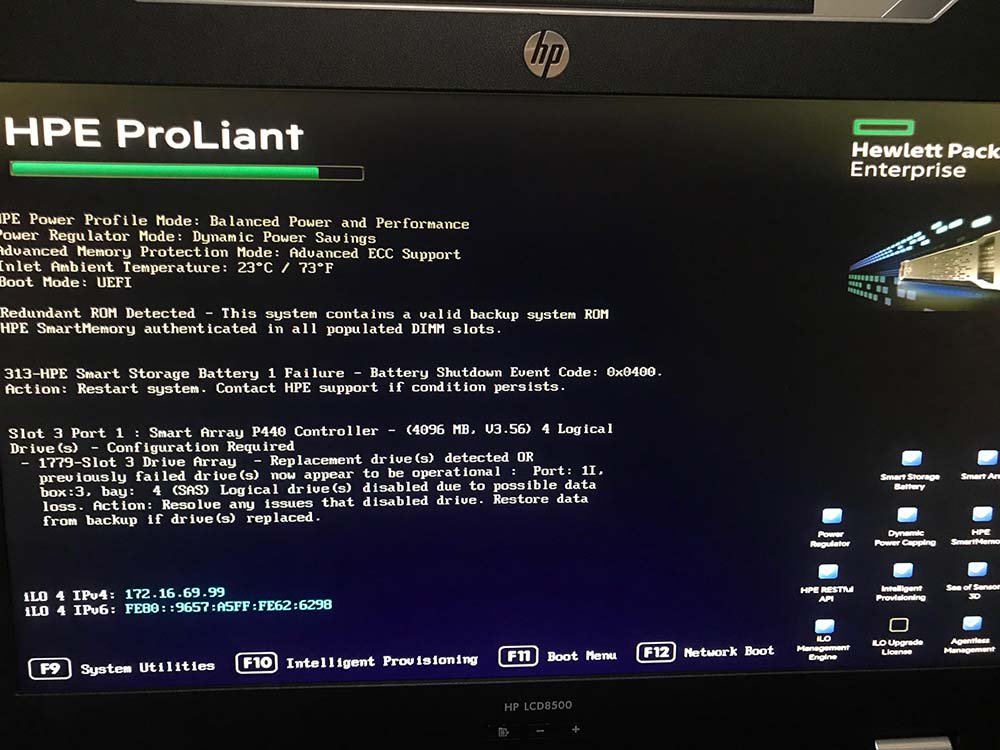



بدون دیدگاه