معرفی خطاها در سرور های HP (سری اول)
خطاهای بدون شماره و یا همراه با بوق
Non-numeric messages or beeps only
در سری اول مقالات مرور پیام ها و خطاهای (Error Post) سرور های HP به مرور خطاهای بدون شماره و یا همراه با بوق (بیپ) میپردازیم که بصورت خودکار توسط Self test دستگاه نمایش داده میشوند. برخی از پیامها فقط جنبه اطلاعاتی داشته و هیچ خطایی را نشان نمیدهد. تمام پیغام ها و بوق قبل از بارگیری سیستم عامل دستگاه رخ میدهد. از این رو یک سرور فقط کدهایی را تولید و نمایش می دهد که متناسب با پیکربندی BIOS و سخت افزار های نصب شده روی همان دستگاه میباشد.
برای نمایش خطاهای سرور باید صفحه نمایش کار کند. در صورت عدم نمایش تصویر به کد بوق های اعلامی از سوی سرور جهت عیب یابی گوش دهید. همچنین میتوان پیغام ها را نیز از داخل ILO دستگاه مشاهده نمود.
توجه: سرور های سری HP Proliant BL p-Class بلندگو بیپ ندارند بنابراین خروجی صدای بوق ندارند.
هشدار: برای جلوگیری از بروز مشکلات احتمالی سخت افزار یا سیستم عامل ، همیشه خطاهای سرور (Error) و اطلاعات هشدار را در مستندات سرور HP قبل از حذف، جایگزینی یا اصلاح بخوانید و علت را بررسی کنید. زیرا پس از حذف مستندات راهی برای دسترسی به خطاهای پاک شده وجود ندارد.
پیغام ها به صورت مرتب در زیر اورده شده جهت یافتن سریع تر کد خطا از ویژگی جستجو در مرورگر خود استفاده نمایید.
در صورتی که سرور HP شما به خطایی برخورده که باعث ایجاد نگرانی و یا عدم کارکرد صحیح شما شده میتوانید با کارشناسان فنی ما تماس گرفته و مشکل خود را در کوتاه ترین زمان ممکن از طریق تلفنی و یا حضوری پیگیری و برطرف نمایید.
Non-numeric messages or beeps only
|
Error Message:
|
Advanced Memory Protection mode: Advanced ECC
|
|
Audible Beeps:
|
None
|
|
Possible Cause:
|
Advanced ECC support is enabled.
|
|
Action:
|
None
|
|
Error Message:
|
Advanced Memory Protection mode: Advanced ECC with hot-add support
|
|
Audible Beeps:
|
None
|
|
Possible Cause:
|
Advanced ECC with Hot-Add support is enabled.
|
|
Action:
|
None
|
|
Error Message:
|
Advanced Memory Protection mode: Online spare with Advanced ECC
…Xxxx MB System memory and xxxx MB memory reserved for Online Spare.
|
|
Audible Beeps:
|
None
|
|
Possible Cause:
|
This message indicates Online Spare Memory is enabled and indicates the amount of memory reserved for this feature.
|
|
Action:
|
None
|
|
Error Message:
|
Advanced Memory Protection mode: Multi-board mirrored memory with Advanced ECC
…Xxxx MB System memory and xxxx MB memory reserved for Mirroring.
|
|
Audible Beeps:
|
None
|
|
Possible Cause:
|
This message indicates Mirrored Memory is enabled and indicates the amount of memory reserved for this feature.
|
|
Action:
|
None
|
|
Error Message:
|
Advanced Memory Protection mode: RAID memory with Advanced ECC
…Xxxx MB System memory and xxxx MB memory reserved for RAID.
|
|
Audible Beeps:
|
None
|
|
Possible Cause:
|
This message indicates RAID Memory is enabled and indicates the amount of memory reserved for this feature.
|
|
Action:
|
None
|
|
Error Message:
|
An Unexpected Shutdown occurred prior to this power-up
|
|
Audible Beeps:
|
None
|
|
Possible Cause:
|
The server shut down because of an unexpected event on the previous boot.
|
|
Action:
|
Check the System Management Log or OS Event Log for details on the failure.
|
|
Error Message:
|
Critical Error Occurred Prior to this Power-Up
|
|
Audible Beeps:
|
None
|
|
Possible Cause:
|
A catastrophic system error, which caused the server to crash, has been logged.
|
|
Action:
|
Run Insight Diagnostics and replace failed components as indicated.
|
|
Error Message:
|
Fan Solution Not Fully Redundant
|
|
Audible Beeps:
|
None
|
|
Possible Cause:
|
The minimum number of required fans is installed, but some redundant fans are missing or failed.
|
|
Action:
|
Install fans or replace failed fans to complete redundancy.
|
|
Error Message:
|
Fan Solution Not Sufficient
|
|
Audible Beeps:
|
None
|
|
Possible Cause:
|
The minimum number of required cooling fans is missing or failed.
|
|
Action:
|
Install additional cooling fans or replace any failed fans.
|
|
Error Message:
|
Fatal DMA Error
|
|
Audible Beeps:
|
None
|
|
Possible Cause:
|
The DMA controller has experienced a critical error that has caused an NMI.
|
|
Action:
|
Run Insight Diagnostics and replace failed components as indicated.
|
|
Error Message:
|
Fatal Express Port Error
|
|
Audible Beeps:
|
None
|
|
Possible Cause:
|
A PCI Express port has experienced a fatal error that caused an NMI.
|
|
Action:
|
Run Insight Diagnostics and replace the failed PCI Express boards or reseat loose PCI Express boards.
|
|
Error Message:
|
Fatal Front Side Bus Error
|
|
Audible Beeps:
|
None
|
|
Possible Cause:
|
The processor front-side bus experienced a fatal error.
|
|
Action:
|
Run Insight Diagnostics and replace any failed processors or reseat any loose processors.
|
|
Error Message:
|
Fatal Global Protocol Error
|
|
Audible Beeps:
|
None
|
|
Possible Cause:
|
The system experienced a critical error that caused an NMI.
|
|
Action:
|
Action: Run Insight Diagnostics and replace failed components as indicated.
|
|
Error Message:
|
Fatal Hub Link Error
|
|
Audible Beeps:
|
None
|
|
Possible Cause:
|
The hub link interface has experienced a critical failure that caused an NMI.
|
|
Action:
|
Action: Run Insight Diagnostics and replace failed components as indicated.
|
|
Error Message:
|
FATAL ROM ERROR: The System ROM is not Properly Programmed.
|
|
Audible Beeps:
|
1 long, 1 short
|
|
Possible Cause:
|
The System ROM is not properly programmed.
|
|
Action:
|
Replace the physical ROM part.
|
|
Error Message:
|
Fibre Channel Mezzanine/Balcony Not Supported.
|
|
Audible Beeps:
|
Audible Beeps: 2 short
|
|
Possible Cause:
|
The Fibre Channel adapter is not supported on the server.
|
|
Action:
|
Install the supported Fibre Channel adapter.
|
|
Error Message:
|
High Temperature Condition detected by Processor X
|
|
Audible Beeps:
|
None
|
|
Possible Cause:
|
Ambient temperature exceeds recommended levels, fan solution is insufficient, or fans have failed.
|
|
Action:
|
Adjust the ambient temperature, install fans, or replace the failed fans.
|
|
Error Message:
|
Illegal Opcode – System Halted
|
|
Audible Beeps:
|
Audible Beeps: None
|
|
Possible Cause:
|
The server has entered the Illegal Operator Handler because of an unexpected event. This error is often software-related and does not necessarily indicate a hardware issue.
|
|
Action:
|
Run Insight Diagnostics and replace any failed components as indicated. Be sure that all software is installed properly.
|
|
Error Message:
|
iLO Generated NMI
|
|
Audible Beeps:
|
None
|
|
Possible Cause:
|
The iLO controller generated an NMI.
|
|
Action:
|
Check the iLO logs for details of the event.
|
|
Error Message:
|
Internal CPU Check – Processor
|
|
Audible Beeps:
|
None
|
|
Possible Cause:
|
A processor has experienced an internal error.
|
|
Action:
|
Run Insight Diagnostics and replace any failed components as indicated, including processors and PPMs.
|
|
Error Message:
|
Invalid memory types were found on the same node. Please check DIMMcompatibility. – Some DIMMs may not be used
|
|
Audible Beeps:
|
None
|
|
Possible Cause:
|
Invalid or mixed memory types were detected during POST.
|
|
Action:
|
Use only supported DIMM pairs when populating memory sockets. Refer to the applicable server user guide memory requirements.
|
|
Error Message:
|
Invalid Password – System Halted!
|
|
Audible Beeps:
|
None
|
|
Possible Cause:
|
An invalid system password contained in the BIOS was entered.
|
|
Action:
|
Enter a valid password to access the system.
|
|
Error Message:
|
Invalid Password – System Restricted!
|
|
Audible Beeps:
|
None
|
|
Possible Cause:
|
A valid password that does not have permissions to access the system has been entered.
|
|
Action:
|
Enter a valid system password with the correct permissions.
|
|
Error Message:
|
Memory found on unpopulated Node. ? Processor is required to be installed for memory to be used.
|
|
Audible Beeps:
|
None
|
|
Possible Cause:
|
The system detects DIMMs, but is unable to use the DIMMs because a processor is not installed in the corresponding socket.
|
|
Action:
|
To use the installed DIMMs, install a processor in the corresponding socket.
|
|
Error Message:
|
Mixed processor speeds detected. Please make sure that all processors are the same speed. ? System Halted!
|
|
Audible Beeps:
|
1 long, 1 short
|
|
Possible Cause:
|
Mixed processor speeds are not supported.
|
|
Action:
|
Refer to the server documentation for supported processors. Be sure that all installed processors are the same speed.
|
|
Error Message:
|
Network Server Mode Active and No Keyboard Attached
|
|
Audible Beeps:
|
None
|
|
Possible Cause:
|
A keyboard is not connected. An error has not occurred, but a message is displayed to indicate the keyboard status.
|
|
Action:
|
No action is required.
|
|
Error Message:
|
NMI – Button Pressed!
|
|
Audible Beeps:
|
Audible Beeps: None
|
|
Possible Cause:
|
The NMI button was pressed, initiating a memory dump for crash dump analysis.
|
|
Action:
|
Reboot the server.
|
|
Error Message:
|
NMI – Undetermined Source
|
|
Audible Beeps:
|
None
|
|
Possible Cause:
|
An NMI event has occurred.
|
|
Action:
|
Reboot the server.
|
|
Error Message:
|
Node Interleaving disabled – Invalid memory configuration
|
|
Audible Beeps:
|
None
|
|
Description:
|
Each node must have the same memory configuration to enable interleaving.
|
|
Action:
|
Populate each node with the same memory configuration and enable interleaving in RBSU.
|
|
Error Message:
|
No Floppy Drive Present
|
|
Audible Beeps:
|
None
|
|
Possible Cause:
|
No diskette drive is installed or a diskette drive failure has occurred.
|
|
Action:
|
|
|
Error Message:
|
No Keyboard Present
|
|
Audible Beeps:
|
None
|
|
Possible Cause:
|
A keyboard is not connected to the server or a keyboard failure has occurred.
|
|
Action:
|
|
|
Error Message:
|
Parity Check 2 – System DIMM Memory
|
|
Audible Beeps:
|
None
|
|
Possible Cause:
|
An uncorrectable error memory event occurred in a memory DIMM.
|
|
Action:
|
Run Insight Diagnostics to identify failed DIMMs. Then, use the DIMM LEDs to identify failed DIMMs and replace the DIMMs.
|
|
Error Message:
|
PCI Bus Parity Error, PCI Slot x
|
|
Audible Beeps:
|
None
|
|
Possible Cause:
|
A PCI device has generated a parity error on the PCI bus.
|
|
Action:
|
For plug-in PCI cards, remove the card. For embedded PCI devices, run Insight Diagnostics and replace any failed components as indicated.
|
|
Error Message:
|
Power Fault Detected in Hot-Plug PCI Slot x
|
|
Audible Beeps:
|
2 short
|
|
Possible Cause:
|
PCI-X Hot Plug expansion slot was not powered up properly.
|
|
Action:
|
Reboot the server.
|
|
Error Message:
|
Power Supply Solution Not Fully Redundant
|
|
Audible Beeps:
|
None
|
|
Possible Cause:
|
The minimum power supply requirement is installed, but a redundant power supply is missing or failed.
|
|
Action:
|
Do one of the following:
|
|
Error Message:
|
Processor X Unsupported Wattage
|
|
Audible Beeps:
|
1 long, 1 short
|
|
Possible Cause:
|
Processor not supported by current server.A ROM BIOS upgrade may be required.
|
|
Action:
|
Refer to the server documentation for supported processors. If the processor is supported, remove the processor, update the system to latest ROM, and then reinstall the processor.
|
|
Error Message:
|
Redundant ROM Detected – This system contains a valid backup system ROM
|
|
Audible Beeps:
|
None
|
|
Possible Cause:
|
The system recognizes both the system ROM and redundant ROM as valid. This is not an error.
|
|
Action:
|
None
|
|
Error Message:
|
REDUNDANT ROM ERROR: Backup ROM Invalid. – …
…run ROMPAQ to correct error condition.
|
|
Audible Beeps:
|
None
|
|
Possible Cause:
|
The backup system ROM is corrupted. The primary ROM is valid.
|
|
Action:
|
Run ROMPaq Utility to flash the system so that the primary and backup ROMs are valid.
|
|
Error Message:
|
REDUNDANT ROM ERROR: Bootblock Invalid. – …
…contact HP Representative
|
|
Audible Beeps:
|
None
|
|
Possible Cause:
|
ROM bootblock is corrupt.
|
|
Action:
|
Contact an authorized service provider.
|
|
Error Message:
|
REDUNDANT ROM ERROR: Primary ROM invalid. Booting Backup ROM. – …
…run ROMPAQ to correct error condition
|
|
Audible Beeps:
|
None
|
|
Possible Cause:
|
The primary system ROM is corrupt. The system is booting from the redundant ROM.
|
|
Action:
|
Run ROMPaq Utility to restore the system ROM to the correct version.
|
|
Error Message:
|
Temperature violation detected – system Shutting Down in x seconds
|
|
Audible Beeps:
|
1 long, 1 short
|
|
Possible Cause:
|
The system has reached a cautionary temperature level and is shutting down in X seconds.
|
|
Action:
|
Adjust the ambient temperature, install fans, or replace any failed fans.
|
|
Error Message:
|
There must be a first DIMM in pair if second DIMM in pair is populated. Second DIMM in pair ignored.
|
|
Audible Beeps:
|
None
|
|
Description:
|
The first DIMM socket in the pair is not populated. The second DIMM in the pair is not recognized or used.
|
|
Action:
|
Populate the DIMM socket.
|
|
Error Message:
|
This system only supports 667 MHz Front Side Bus Speed Processors.
One or more 800 MHz Front Side Bus Speed Processors have been initialized at 667 MHz. System Halted!
|
|
Audible Beeps:
|
1 long, 1 short
|
|
Possible Cause:
|
One or more 800-MHz front side bus speed processors have been initialized at 667-MHz.
|
|
Action:
|
Correct the processor configuration.
|
|
Error Message:
|
Unsupported DIMM(s) found in system. – DIMM(s) may not be used
|
|
Audible Beeps:
|
None
|
|
Description:
|
Unsupported memory types found in system.
|
|
Action:
|
Refer to the applicable server user guide memory requirements and replace with supported DIMMs.
|
|
Error Message:
|
Unsupported PCI Card Detected –
Remove PCI Card from Slot X
|
|
Audible Beeps:
|
2 short
|
|
Possible Cause:
|
The PCI card installed in the slot referenced in the message is strictly not supported on this system.
|
|
Action:
|
Remove the card from the slot reported in the message.
|
|
Error Message:
|
Unsupported Processor Detected – System will ONLY boot ROMPAQ Utility. System Halted.
|
|
Audible Beeps:
|
1 long, 1 short
|
|
Possible Cause:
|
Processor and/or processor stepping is not supported by the current system ROM.
|
|
Action:
|
Refer to the server documentation for supported processors. If a ROM version exists that supports the processor:
|
|
Error Message:
|
USB Tape-based One button Disaster Recovery (OBDR) drive detected
<< Press F8 for configuration options >>
Select a configuration option:
1. Enable OBDR
2. Exit
|
|
Audible Beeps:
|
None
|
|
Possible Cause:
|
A USB tape device that supports One Button Disaster Recovery (OBDR) is installed in the system.
|
|
Action:
|
Perform the following steps:
|
|
Error Message:
|
WARNING: A Type 2 Header PCI Device Has Been Detected…
The BIOS will not configure this card. It must be configured properly by the OS or driver
|
|
Audible Beeps:
|
2 short
|
|
Possible Cause:
|
Only Type 0 and Type 1 Header PCI Devices are configured by the system ROM. The device will not work unless the OS or device driver properly configure the card. Typically this message only occurs when PCI cards with a PCI to PCMCIA bridge are installed.
|
|
Action:
|
Refer to the operating system documentation or the device driver information that ships with the Type 2 PCI device.
|
|
Error Message:
|
WARNING – Mixed Stepping Processors were detected. System cannot proceed
|
|
Audible Beeps:
|
1 long, 1 short
|
|
Possible Cause:
|
One or more 800-MHz front side bus speed processors have been initialized at 667-MHz.
|
|
Action:
|
Correct the processor configuration.
|
|
Error Message:
|
WARNING: ProLiant Demand Based Power Management cannot be supported with the following processor configuration.
The system will run in Full Performance mode.
|
|
Audible Beeps:
|
None
|
|
Possible Cause:
|
The system is configured for HP Static Low mode and the current processor cannot support this mode.
|
|
Action:
|
For more information about the Power Regulator for ProLiant option, see the HP ROM-Based Setup Utility User Guide on the Documentation CD or the HPE website. Click here for the drivers, manuals, parts & solutions
|

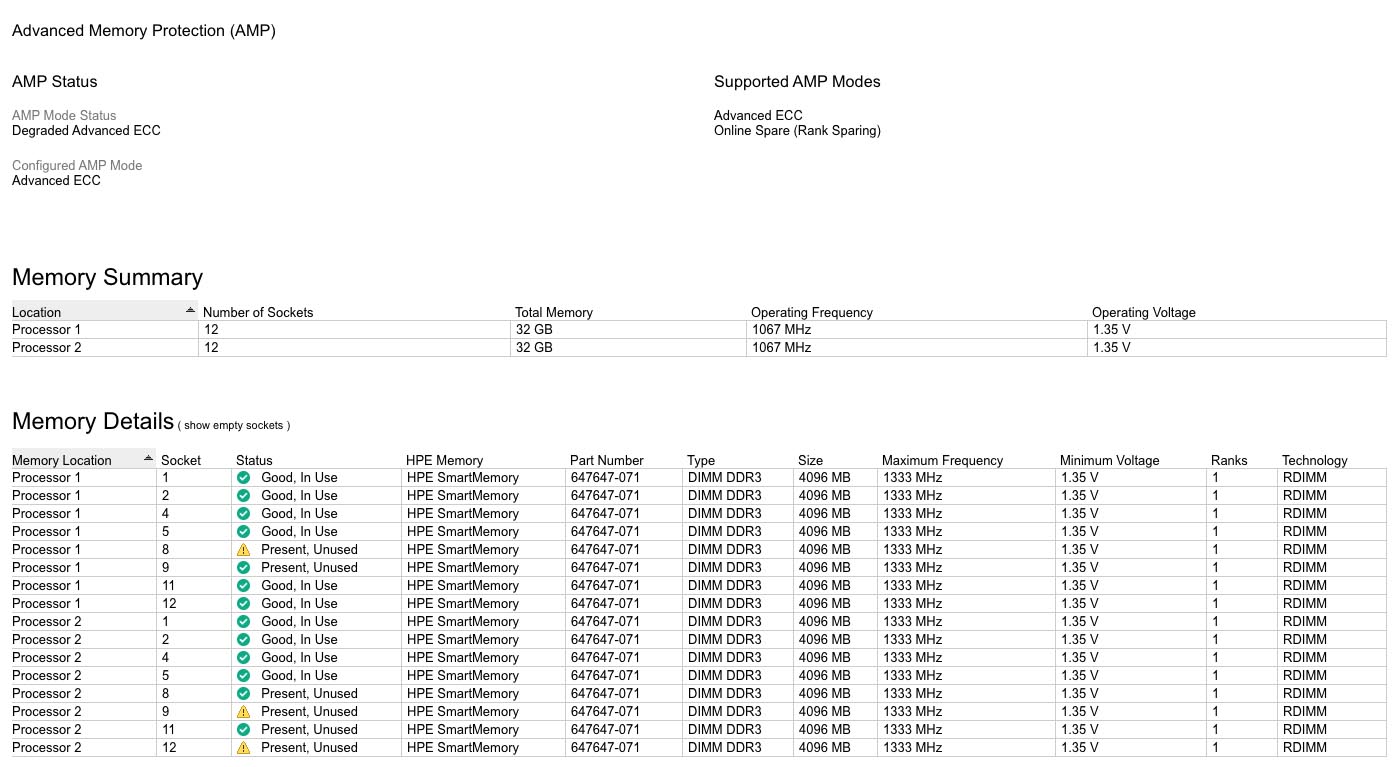



بدون دیدگاه