معرفی خطاها در سرور های HP (سری دوم)
خطاهای سری 1xx
100 Series Error Messages
در سری دوم مقالات مرور پیام ها و خطاهای (Error Post) سرور های HP به مرور خطاهایی با سری اعداد 100 میپردازیم که بصورت خودکار توسط Self test دستگاه نمایش داده میشوند. برخی از پیامها فقط جنبه اطلاعاتی داشته و هیچ خطایی را نشان نمیدهد. تمام پیغام ها و بوق قبل از بارگیری سیستم عامل دستگاه رخ میدهد. از این رو یک سرور فقط کدهایی را تولید و نمایش می دهد که متناسب با پیکربندی BIOS و سخت افزار های نصب شده روی همان دستگاه میباشد.
برای نمایش خطاهای سرور باید صفحه نمایش کار کند. در صورت عدم نمایش تصویر به کد بوق های اعلامی از سوی سرور جهت عیب یابی گوش دهید. همچنین میتوان پیغام ها را نیز از داخل ILO دستگاه مشاهده نمود.
توجه: سرور های سری HP Proliant BL p-Class بلندگو بیپ ندارند بنابراین خروجی صدای بوق ندارند.
هشدار: برای جلوگیری از بروز مشکلات احتمالی سخت افزار یا سیستم عامل ، همیشه خطاهای سرور (Error) و اطلاعات هشدار را در مستندات سرور HP قبل از حذف، جایگزینی یا اصلاح بخوانید و علت را بررسی کنید. زیرا پس از حذف مستندات راهی برای دسترسی به خطاهای پاک شده وجود ندارد.
پیغام ها به صورت مرتب در زیر اورده شده جهت یافتن سریع تر کد خطا از ویژگی جستجو در مرورگر خود استفاده نمایید.
در صورتی که سرور HP شما به خطایی برخورده که باعث ایجاد نگرانی و یا عدم کارکرد صحیح شما شده میتوانید با کارشناسان فنی ما تماس گرفته و مشکل خود را در کوتاه ترین زمان ممکن از طریق تلفنی و یا حضوری پیگیری و برطرف نمایید.
100 Series Error Messages
|
Error Message:
|
101-I/O ROM Error
|
|
Audible Beeps:
|
None
|
|
Possible Cause:
|
Options ROM on a PCI, PCI-X, or PCI Express device is corrupt.
|
|
Action:
|
If the device is removable, remove the device and verify that the message disappears. Update Option ROM for a failed device.
|
|
Error Message:
|
101-ROM Error
|
|
Audible Beeps:
|
1 long, 1 short
|
|
Possible Cause:
|
System ROM checksum error.
|
|
Action:
|
Run Insight Diagnostics and replace failed components as indicated.
|
|
Error Message:
|
101-Option ROM Checksum Error…
…An add-in card in your system is not working correctly.
|
|
Audible Beeps:
|
1 long, 1 short
|
|
Possible Cause:
|
An expansion board in the system is not working correctly.
|
|
Action:
|
If you have recently added new hardware, remove it and see if the problem persists. If thismessage goes away after you remove the new hardware, there may be a problem with the expansion add-in board. Review the expansion board documentation, and then try reinstalling the board.
|
|
Error Message:
|
102-System Board Failure
|
|
Audible Beeps:
|
None
|
|
Possible Cause:
|
Failure of 8237 DMA controllers, 8254 timers, and similar devices.
|
|
Action:
|
Replace the system board. Run the server setup utility.
CAUTION: Only authorized technicians trained by HP should attempt to remove the systemboard.
If you believe the system board requires replacement, contact HP Technical Supportbefore proceeding.
|
|
Error Message:
|
102-System Board Failure, CMOS Test Failed
|
|
Audible Beeps:
|
None
|
|
Possible Cause:
|
Failure of 8237 DMA controllers, 8254 timers, and similar devices.
|
|
Action:
|
Contact an authorized service provider for a system board replacement.
CAUTION: Only authorized technicians trained by HP should attempt to remove the systemboard.
If you believe the system board requires replacement, contact HP Technical Supportbefore proceeding.
|
|
Error Message:
|
102-System Board Failure, DMA Test Failed
|
|
Audible Beeps:
|
None
|
|
Possible Cause:
|
8237 DMA controllers, 8254 timers, and similar devices.
|
|
Action:
|
Contact an authorized service provider for system board replacement.
CAUTION: Only authorized technicians trained by HP should attempt to remove the systemboard.
If you believe the system board requires replacement, contact HP Technical Supportbefore proceeding.
|
|
Error Message:
|
102-System Board Failure, Timer Test Failed
|
|
Audible Beeps:
|
None
|
|
Possible Cause:
|
Failure of 8237 DMA controllers, 8254 timers, and similar devices.
|
|
Action:
|
Contact an authorized service provider for a system board replacement.
CAUTION: Only authorized technicians trained by HP should attempt to remove the systemboard.
If you believe the system board requires replacement, contact HP Technical Supportbefore proceeding.
|
|
Error Message:
|
104-ASR Timer Failure
|
|
Audible Beeps:
|
None
|
|
Possible Cause:
|
System board failure.
|
|
Action:
|
Run Insight Diagnostics if possible and replace failed components as indicated.
CAUTION: Only authorized technicians trained by HP should attempt to remove the systemboard.
If you believe the system board requires replacement, contact HP Technical Supportbefore proceeding.
|
|
Error Message:
|
162-System Options Not Set
|
|
Audible Beeps:
|
2 long
|
|
Possible Cause:
|
Configuration is incorrect. The system configuration has changed since the last boot (addition of a hard drive, for example) or a loss of power to the real-time clock has occurred. The realtime clock loses power if the onboard battery is not functioning correctly.
|
|
Action:
|
Press the F1 key to record the new configuration. Run the server setup utility to change theconfiguration. If this message persists, you may need to replace the onboard battery.
|
|
Error Message:
|
163-Time & Date Not Set
|
|
Audible Beeps:
|
2 long
|
|
Possible Cause:
|
Invalid time or date in configuration memory.
|
|
Action:
|
Run the server setup utility and correct the time or date.
|
|
Error Message:
|
172-1-Configuration Non-volatile Memory Invalid
|
|
Audible Beeps:
|
None
|
|
Possible Cause:
|
Nonvolatile configuration corrupted.
|
|
Action:
|
Run the server setup utility and correct the configuration. If you are unable to access the system BIOS configuration, contact HP technical support for assistance.
|
|
Error Message:
|
180-Log Reinitialized
|
|
Audible Beeps:
|
None
|
|
Possible Cause:
|
The IML “Integrated Management Log” has been reinitialized due tocorruption of the log.
|
|
Action:
|
Management event message, no action is required.
|

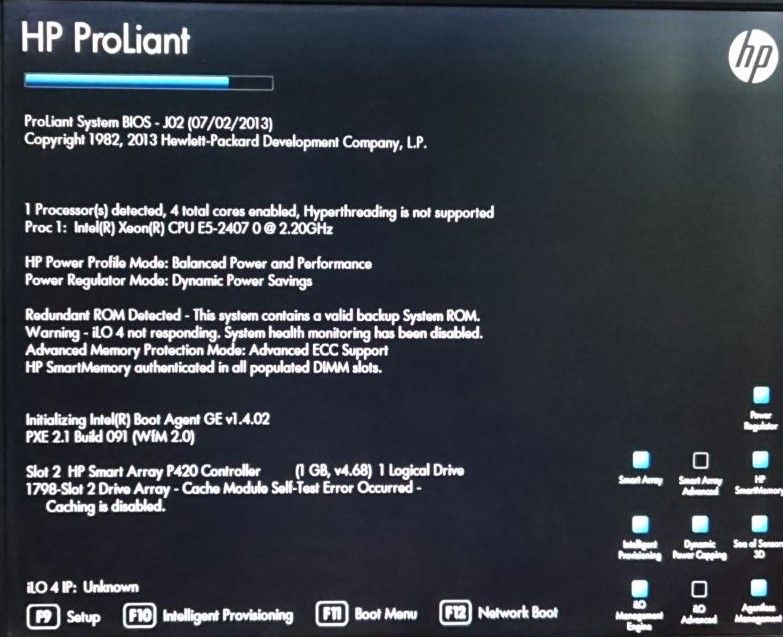



بدون دیدگاه